It is called “cord cutting” and record numbers of Canadians are doing it every year. This year alone 247,000 households are expected to sever all ties with traditional cable packages. The idea of paying for a bundle of channels, most of which you won’t watch, is as outdated as renting a movie from blockbuster.
The savings from cutting a cable bill can be substantial. The cheapest “bundle” rogers offers (internet + TV) is $116.97 per month (regular price, not limited term promotion) pre-tax while a decent set of channels will run you $141.97. In addition, to get any decent movie channels you will have to shell out another $23.95 per month for the cheapest movie theme pack. Total average bill coming out to $187.49 including tax per month or $2,250 per year. That’s some highway robbery right there.
Assuming you don’t want to give up watching TV all together, what are the 100% legal options to avoid this? It turns out there are plenty, but I’ll start with the cheapest one, costing a total of $0 on a monthly basis.
Over-the-air(OTA) TV
Monthly cost: $0
All Canadian and US network TV stations are required by the CRTC to broadcast their signal in the same digital HD format as you get through cable. This requirement has been in place since 2011 and many of the broadcasters have since added digital sub-channels so they can offer additional content.
For example, the regular PBS channel broadcasts on channel 17-1 but a special PBS Kids channel dedicated to children’s programming is available on channel 17-3.
You can review a full list of channels available in the GTA by clicking here
The technology used to transmit the signal is essentially the same old “rabbit ears” technology you likely grew up with if you are as old as I am. However, none of the old issues exist, since the signal transmitted is now digital. There is no ghosting, synchronization problems, or quality issues. When the signal is available the picture is crystal clear and extremely smooth, and in some ways superior to the cable signal.
The only device you will need to purchase is a $50-$100 good quality over-the-air antenna and mount it on the outside (will get more channels but a bit more work) or inside (2 minute setup, ideal for condos or apartment buildings) of your house. Once you’ve placed the antenna you connect the cable that comes from the antenna into your TVs antenna input. That’s it, you now have 100% free HD TV!
The selection of channels available for free over-the-air surpasses the Rogers started package ($116.97), however, for most people this will likely not be enough. To get more than enough movies, shows and sports for a reasonable price, you will likely need get on-line.
DISCUSS LACK OF 4K and why it doesnt matter
Internet TV
The amount of choice available on the Internet for TV will more than satisfy any movie or TV buff and getting setup and going is easier than ever. An internet connected device capable of accessing these services is the first thing you will need is. The good news is, you may already have one.
Devices
Monthly cost: $0
Here are some ideas for devices you may already have floating around your house
- Your kids old gaming consoles such as the Playstation 3 or Xbox 360
- Your TV which may be a Smart TV – all you need to do is connect it to the Internet
- Any relatively recent Android or iPhone – if you have a Smart TV capable of receiving screen sharing/mirroring just download the appropriate app. If not, connect the phone to the TV using the appropriate cable – I’m sure your child (or any neighborhood elementary/high school student) can set this up for you.
- Any halfway decent laptop – again, it just needs to be connected to the TV
I will not go into any further details on the above but there are plenty of internet articles on all the above options. If in doubt ask a friendly teenager.
Dedicated box options such as the Roku or Apple TV are also available, and while those have an upfront cost ($80-$200 depending on version), they do make it a bit less of a hassle to get setup.
One note of caution, I would be wary of the Android/Kodi enabled boxes as they tend to have low end hardware and the software is not actually supported by the companies selling them. The Kodi software is free so you are actually better of downloading and installing it on a phone or a laptop if this type of thing is in your wheelhouse. At least that way you understand whats going on and are able to fix issues yourself.
Also, though the most popular options such as Netflix are available on all devices, not all devices support all services. Therefore it’s a good idea to check if the device you are buying supports the service you want to use.
Internet Access
Monthly cost: $31
Internet access options have really improved in Canada thanks to a number of favourable CRTC decisions. This means you can get quality and fast internet for very little dough if you step away from the usual suspects.
Acanac (https://www.acanac.com/internet-ontario/) offers a $29 per month plan that works well for most people. The 15Mbs/175GB per month package is probably the best value assuming you do not need 4K video and watch a reasonable amount of content. HD quality video on Netflix uses approx. 3GB per hour which means 175GB gives you around 60 hours of video per month.
Teksavvy (https://teksavvy.com/en/residential/internet/dsl/high-speed-dsl-15-10) also offers a $30.95 per month plan that is more than sufficient for most people. The 15Mbs/200GB per month plan will allow you to watch close to 70 hours of HD quality video per month.
TV Shows and Movies
Monthly cost: $17.57
The number of options available to you for TV shows and movies will depend on the device you are using, however, the ones listed below are generally available on most devices
- Netflix – $10.99 per month – the heavy weight champion of Internet TV. The giant library of over 5,000 movies and TV shows will ensure you never run out of things to watch. The best part though are the Netflix originals. These are shows and movies available ONLY on Netflix and they of the highest quality. Institutions such as House of Cards, Stranger Things and Orange is the New Black rival anything HBO is able to produce. However, there are also tons of great original kids shows that your little ones will love, if you have little ones that is.
- Amazon Prime Video – $79 per year ($6.58 per month) – The up and coming challenger to the Netflix championship belt. The cost is lower, and if you do any shopping on-line, easily covered by the free shipping included on most amazon purchases as part of the deal. You are actually signing up for the Amazon Prime service, which has a ton of other perks, and just happens to include the Video. The selection of original shows is growing as Amazon is trying to go toe-to-toe with Netflix. It’s doing a great job too with critically acclaimed series such as Man in the High Castle, Transparent and the Grand Tour.
- Crackle TV – Free ad-supported – This is actually one of the oldest online TV services and one of the least known even though it contains tons of great content for the great price of FREE. It is mostly older shows such as Married with Children, Seinfeld and Firefly, but it’s a great trip back in time to classic ad supported content.
- YouTube – Free ad-supported – The original do-it-yourself video content provider has since tried to diverge a bit into professional produced stuff. However, it is still mostly just the MTV of the internet age, since music videos best fit it’s focus on short 2-5 minute clips.
- Cineplex – pay-per-view – The name of this service will be familiar to all Canadians. It offers the newest releases in a pay-per-view format and in high quality.
- Google Video – pay-per-view – Another pay-per-view option with staggering library of around 15,000 titles and all new releases.
If you are willing to spoof your location (more on that in the Sports section below) you can also get access to HBO Now and Hulu which are only available in the US. However, this requires a bit more work, and not everyone is comfortable doing this as it does violate the terms of service of the content providers. I think the above list is more than enough to be honest and it only costs $17.57 per month.
Sports
Monthly cost: $15
Sports is an area where cable companies are making their last stand. Companies like Rogers are buying up sports franchises to guarantee their rights exclusive rights to provide live games. However, they are running into conflicts with the leagues themselves, since it’s in the interest of the leagues to get as much exposure as possible. This means despite their best efforts the cable companies have failed to stifle the move of sports to online. The number of stand-alone internet services providing live sports broadcasts is constantly growing and will continue to do so.
Here are a few current choices based on my own interests
- Sportsnet NOW – $24.99+tax per month – Interestingly Rogers leads the way in terms of multi-sport online only offerings in Canada. Sportsnet NOW is essentially online access to all the Sportsnet channels you can get through a cable subscription. The problem is it’s over-priced and does not give you consistent access to any sport other than baseball. This can get frustrating, as all other sports are shared with TSN, which does not have an on-line only offering, leaving you with some randomly picked games. However, since Rogers owns the Blue Jays and full rights to MLB games in Canada, it is a good (even if expensive) choice for Baseball.
- NHL Gamecenter – FREE or $149 per year ($12.42 per month) – If you already own a relatively recent cell phone plan with Rogers you get access to NHL Gamecenter for absolutely FREE. If not, then the full year subscription is still a pretty good deal since it works out to be $12.42 per month on a yearly basis. This allows you to watch all NHL regular season and playoff games, live or delayed, on virtually any device. My favorite feature here is the ability to watch a game from the start even while it is still in progress. I usually put my older son to sleep at 8:30pm, then turn on NHL Gamecenter, and watch the in-progress game from the beginning. Since I am skipping commercials and breaks along the way I normally end up catching up just in time to watch the last few minutes live.
- NBA League Pass – $64.99 per year ($5.42 per month) – This subscription is actually for 80 games across the regular season and playoffs so it may not be enough if you are a super-fan. You get 80 tokens, which you may redeem at any time for any NBA game. There are 82 regular season games in an NBA season, and a maximum of 28 playoff games assuming your team makes it to the final and plays 7 every single round. Personally I find this number of games to be more than I can handle watching in any given year. If you are a super fan and need to watch every single game a full league pass will set you back $145 for the season. DESCRIBE THE TOKEN PROCESS AND MISLABELING OF IT AS MONTHLY. ADD ABILITY TO START MID GAME
- DAZN – $150 per year ($12.50 per month) – This is an exciting newcomer to the live online sports stream space. The Germany company is making waves around the world offering fully independent and affordable multi-sport live stream access. They currently only support NFL, Soccer and Tennis in Canada but plan to eventually expand into every sport.
Now if we wanted to watch all these sports the costs add up quickly. Assuming a subscription of Sportsnet NOW from April to October (7 months) for the Baseball season the average monthly cost for all of the above services would end up being $46.81.
However, unless you spend 24/7/365 watching sports in front of your TV you probably don’t need all of these services. I like to enjoy the few warm days we call “summer” in Canada by spending as much time as possible outdoors, and therefore I rarely watch baseball on TV outside of late August, September and (assuming the Jays make it this far) October. I also find that the NFL games on US network channels (available for free over-the-air, see previous section) are more than enough football. In addition I happen to have a Rogers cell phone subscription which means NHL Gamecenter is free.
This all means my actual bill comes out to $5.42 per month for basketball and between $2.35 and $4.7 per month for baseball depending on how well the Jays are doing. Let’s call it a total of $10.12 per month for Sports.
There is a minor inconvenience though since NHL Gamecenter and NBA League pass won’t let you watch Toronto teams live if you are actually in Toronto. What do I mean by that? Well, if I am in New York I can launch my NHL Gamecenter and NBA League pass and watch Toronto teams without a problem. This means my subscription does in fact include these games, they are just locally blacked out due to licensing issues. You can watch Raptors games the minute they end and Leafs games 48 hours after they end. ADD A NOTE ABOUT LEAF GAMES THAT ARE BROADCAST ON NATIONALLY (either network or sporstnet) AND HOW THEY ARE OK TO WATCH
To get around this it’s possible to use a SmartDNS service ($5 per month) such as Unlocator to virtually travel to a different part of the world. This is a bit of a grey area since it does violate the terms of your agreement but is not illegal. It means the services could theoretically cut you off without a refund but I have never heard of this happening to anyone.
Summing it all up
Monthly cost: $63.57 – $100.38
Adding all the monthly costs brings us to a total of $63.57 per month or $762.84 for the year. This is a savings of $124 per month or $1,487 per year compared to a comparable Rogers plan!
The above calculation is based on my personal costs but even the full blown maximum cost combo comes in at $100 which is close to half the price of the Rogers package.
Best of all, there is no commitment needed to sign up for everything. Don’t like basketball? Don’t sign up for NBA League Pass. Not feeling the Amazon Prime shows, then just use Netflix, or forego both and do pay-per-view. The choice is entirely yours.
Also, let’s be honest, even if you are paying for cable you are likely subscribing to Netflix as well, to watch their exclusive content. This means Netflix is technically not even an additional cost. When it comes to Amazon Prime, chances are you’ll save more than the $79 per-year (subscription cost) by using it to buy various other items at lower prices and with free shipping.
Thanks for reading, and if you enjoyed this content, please don’t forget to click the “like” buttons below or subscribe to mailing list on the right hand side.
Follow me on:
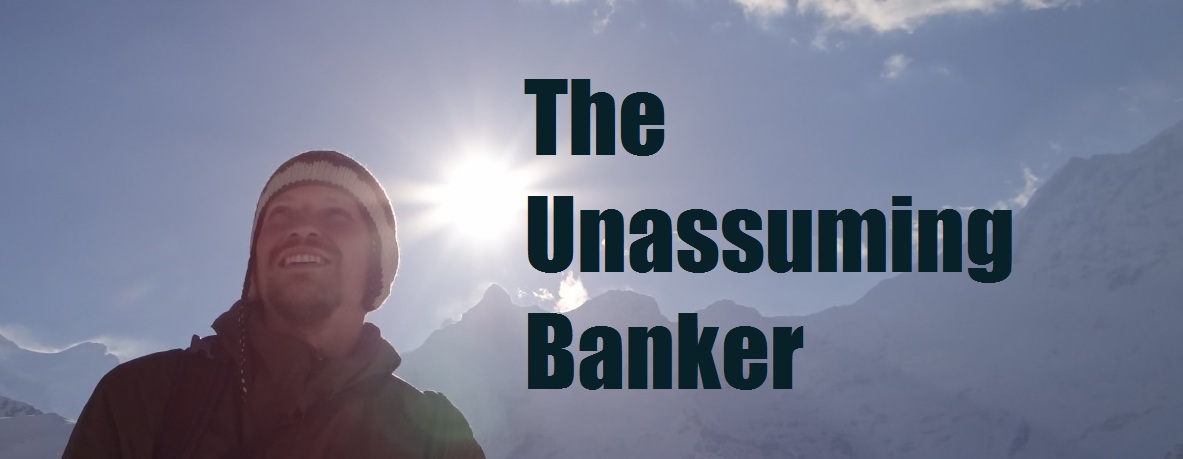
$2,250 per year for cable, so if we use the 4% Rule, I’ll need to reserve $56,250 of my retirement fund (more if I’m paying tax on the growth or income) just to fund my cable in retirement!